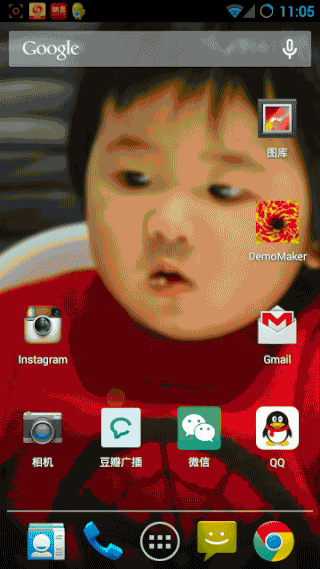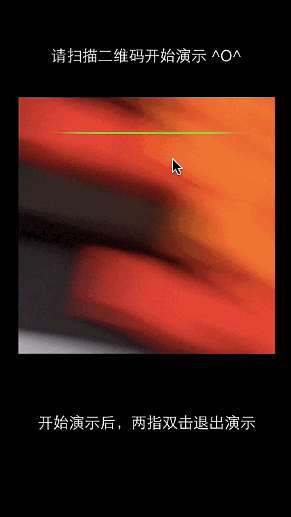Demo Maker
Demo Maker
User Manual
- Register with email
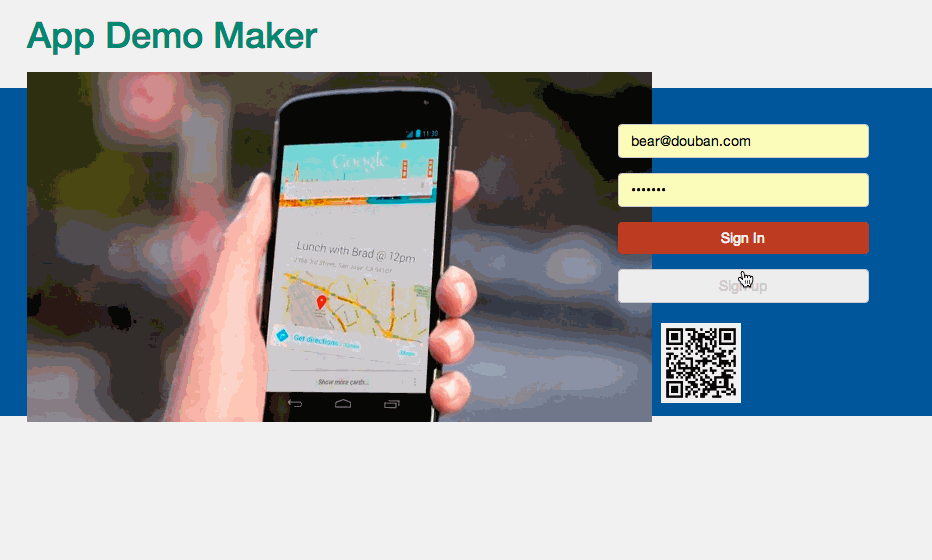
- Create the first project with proper device screen
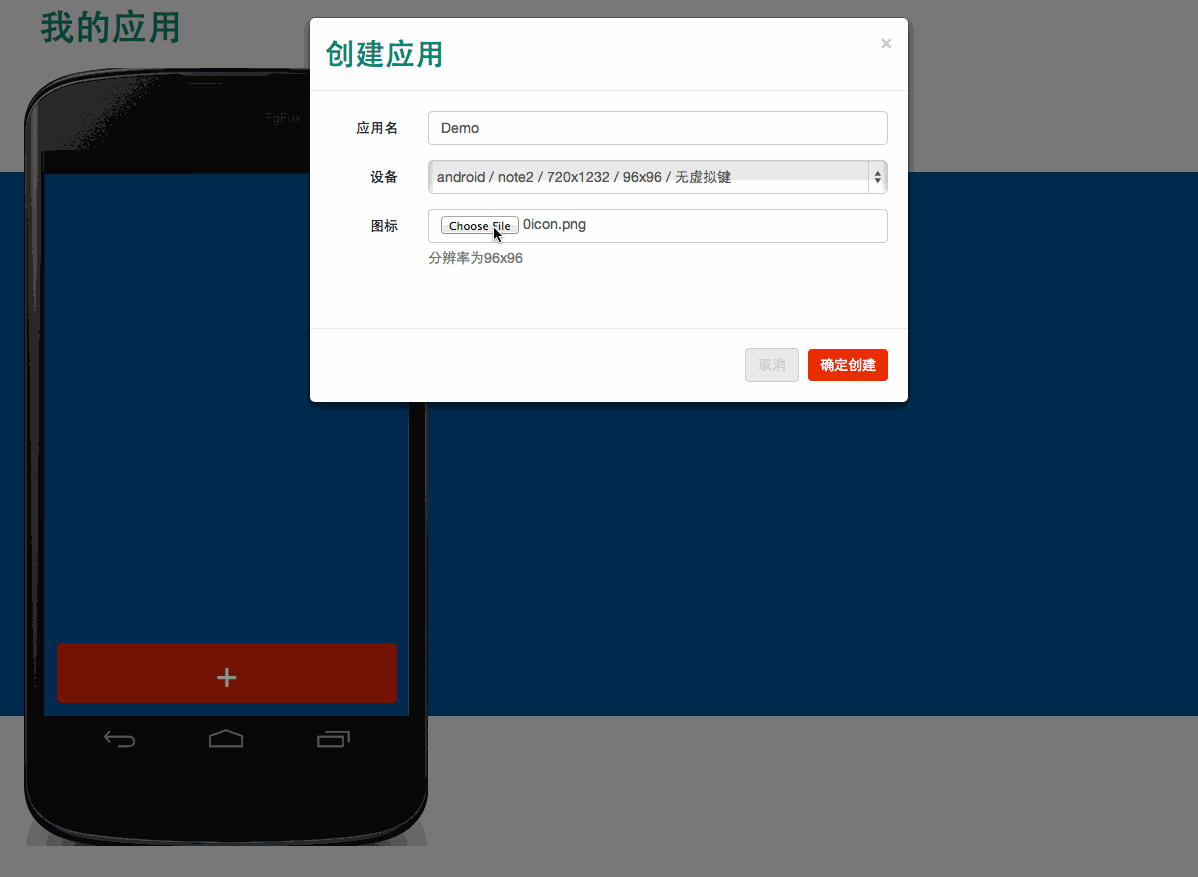
- Edit workspace, create some pages
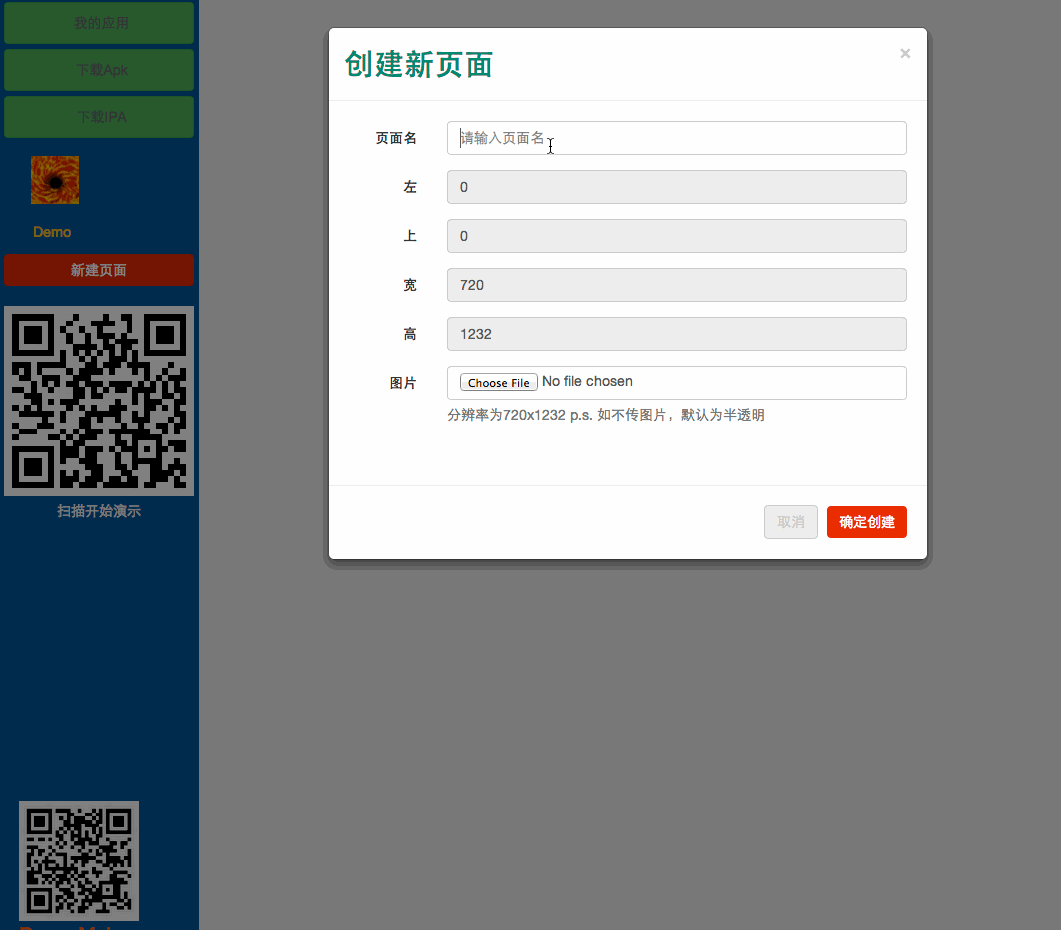
- Update Page

- Remove Page

- Hookup with all panels
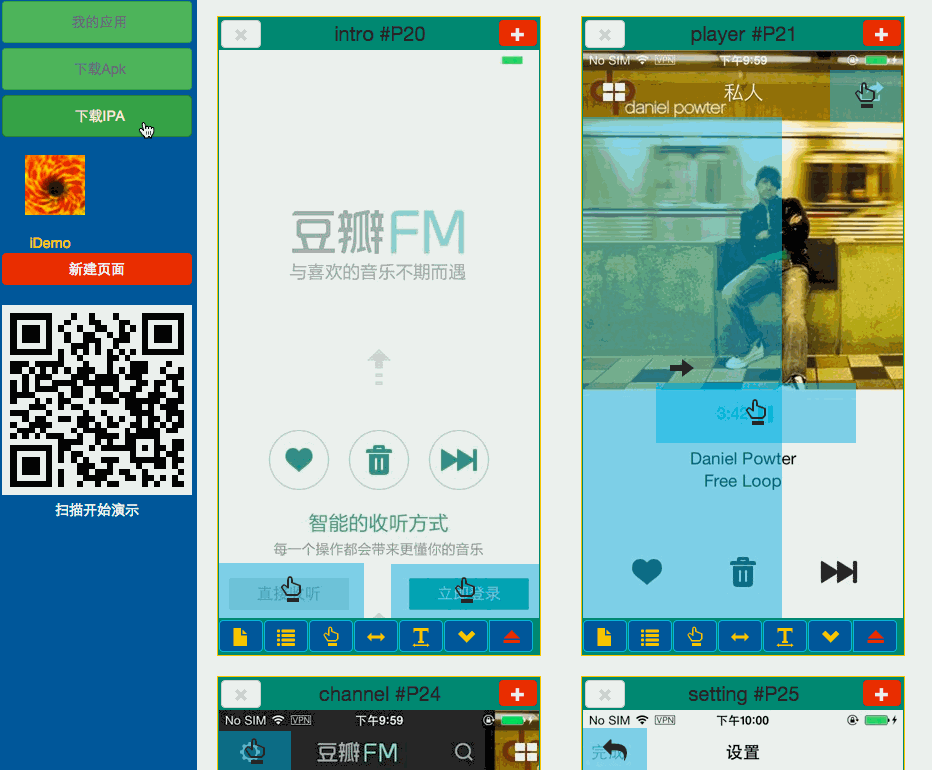
- Create the first "Touch" Action
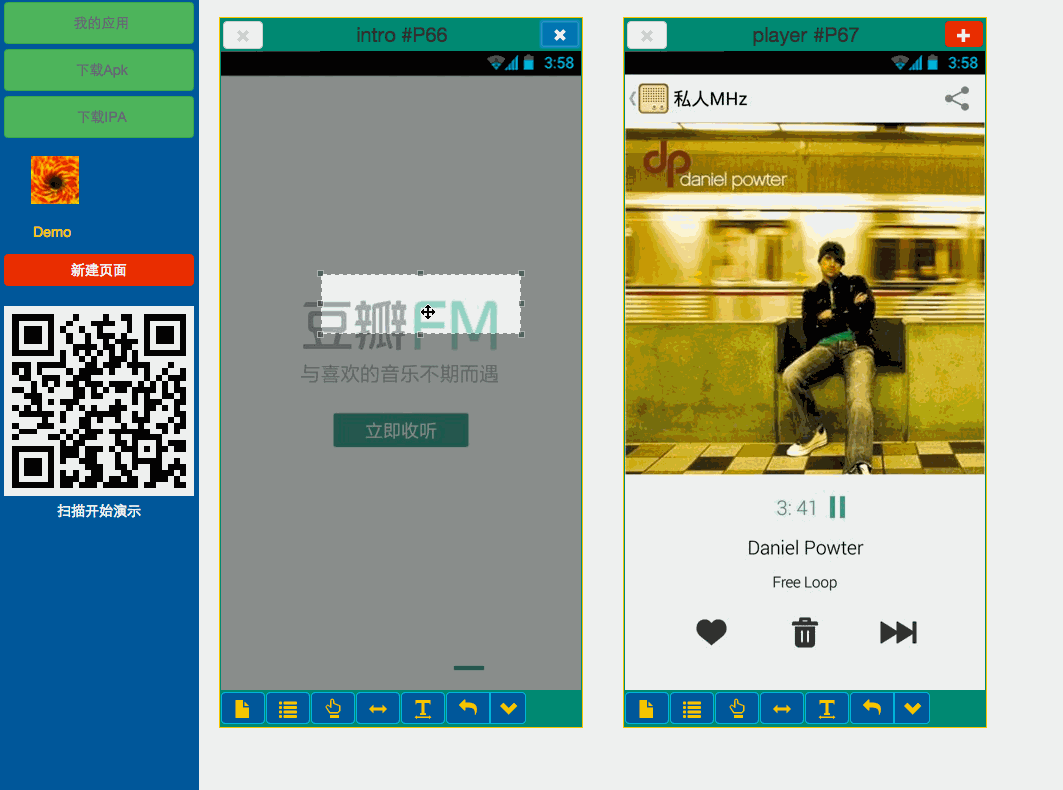
- Create the first "Slide" Action
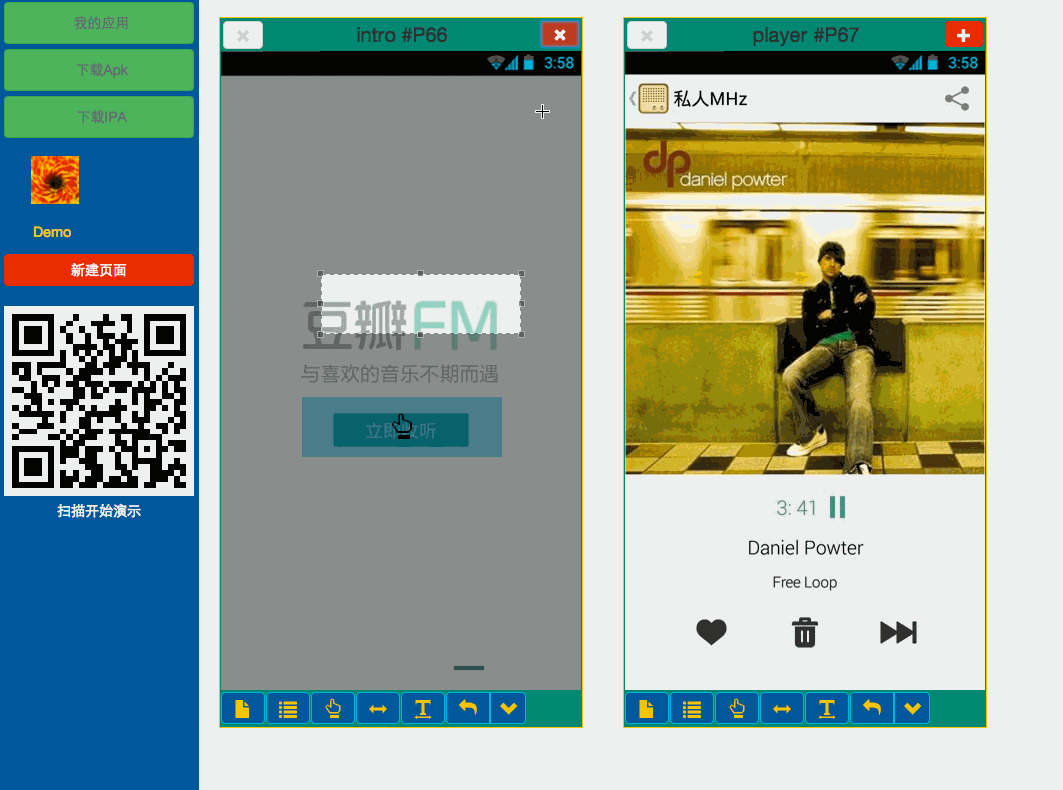
- Make the first Dialog
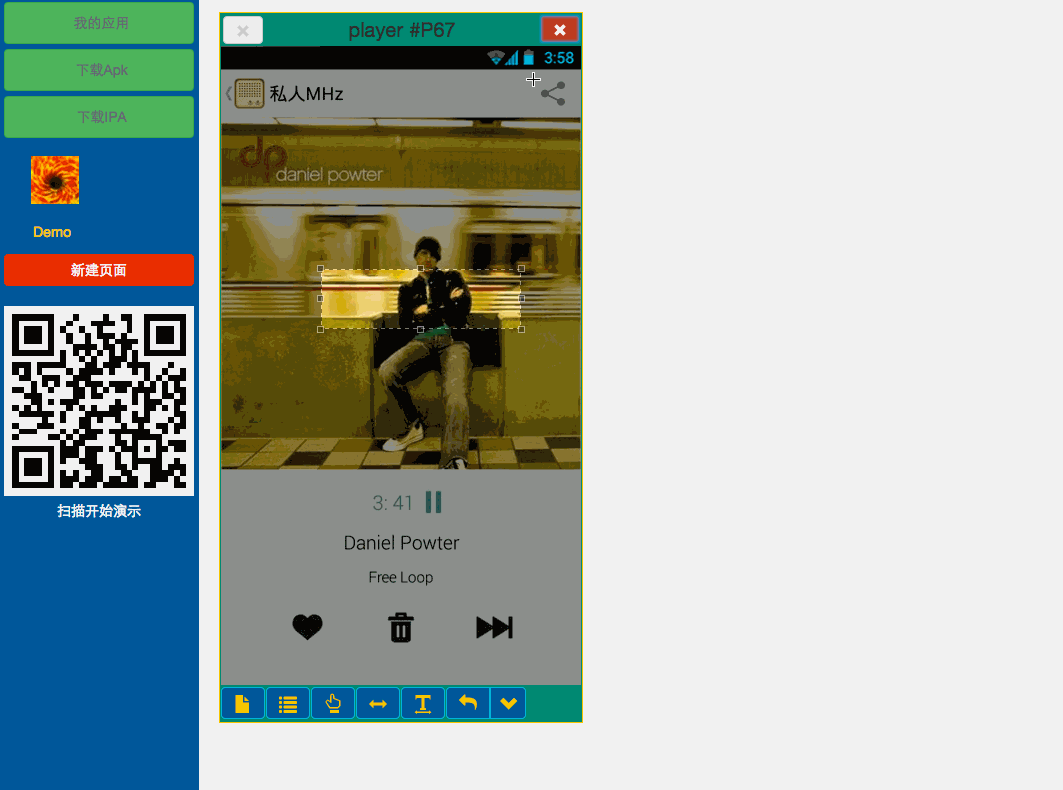
- Create a touch Action to open a Dialog
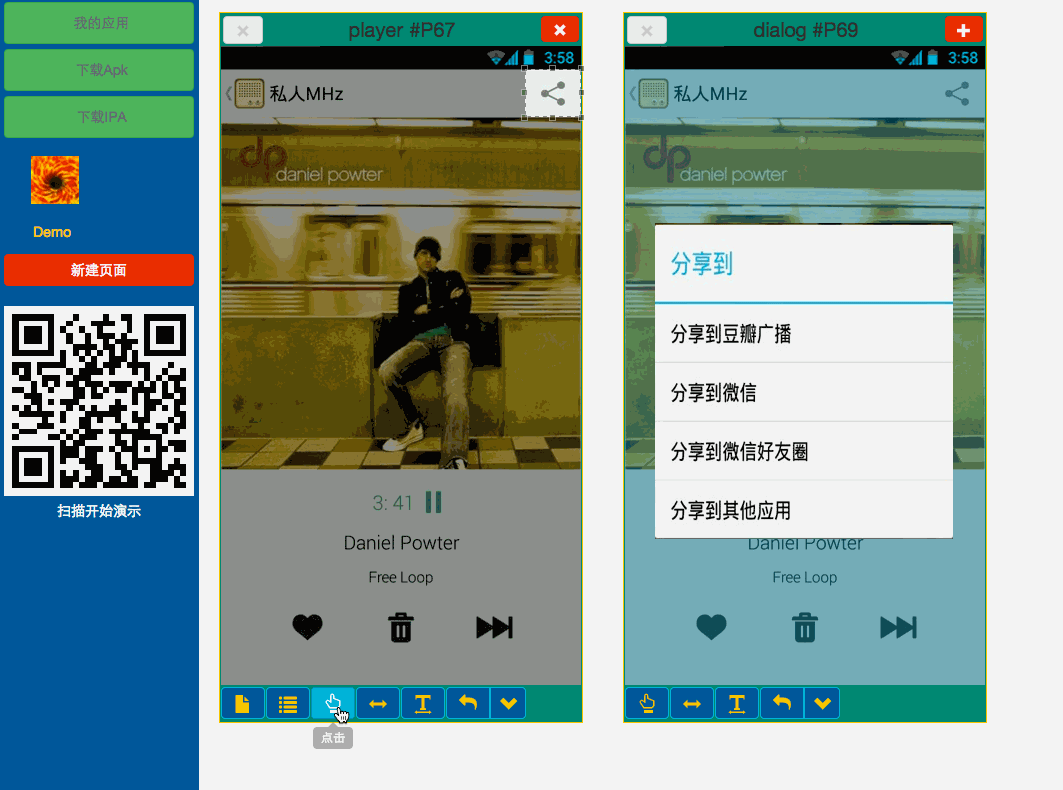
- Create actions in a Dialog
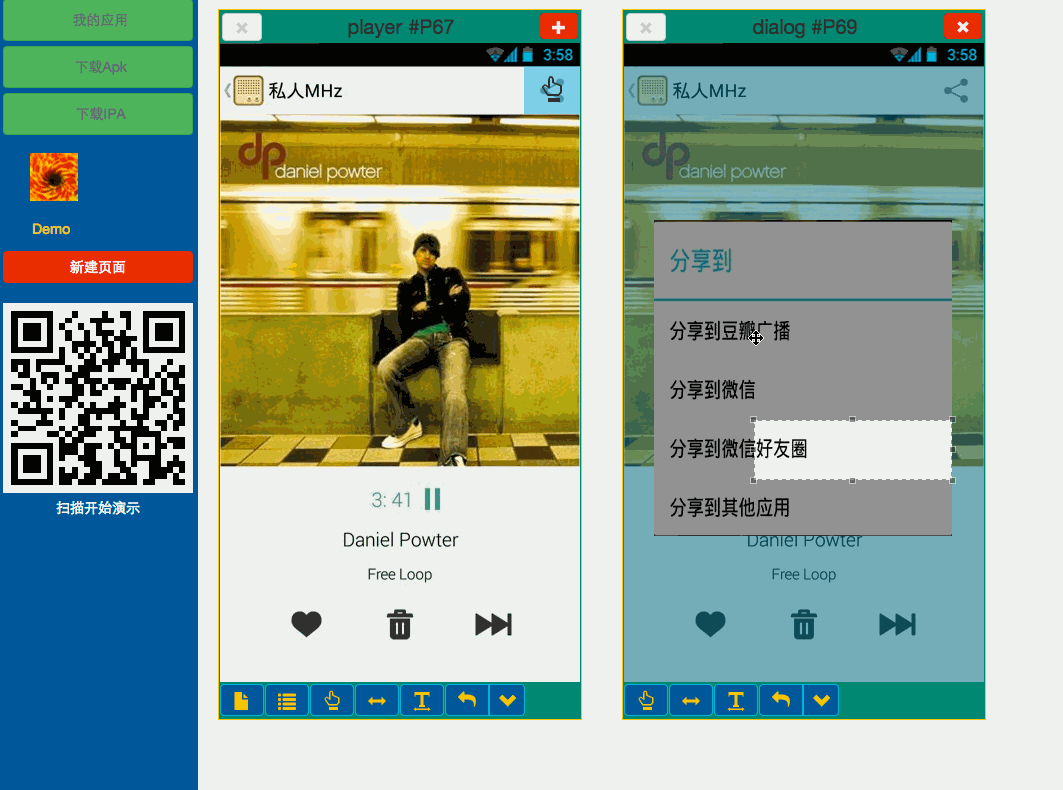
- Bulid the first List
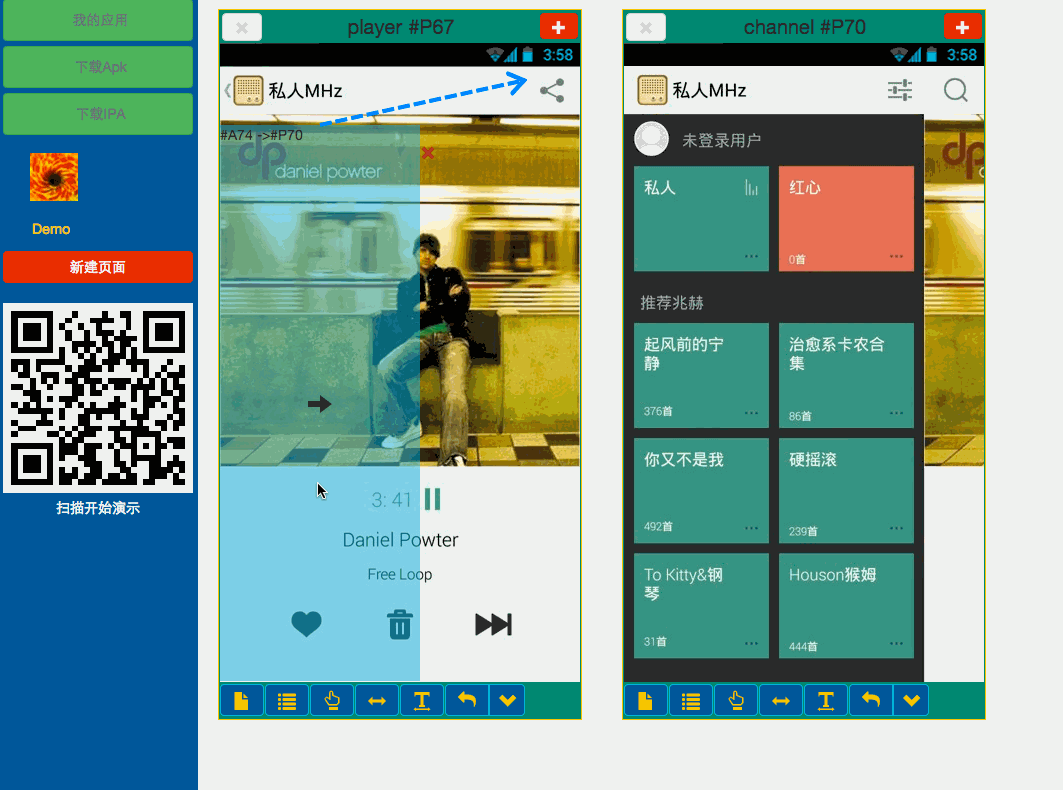
- Add list items, which makes the 30-items list by random order
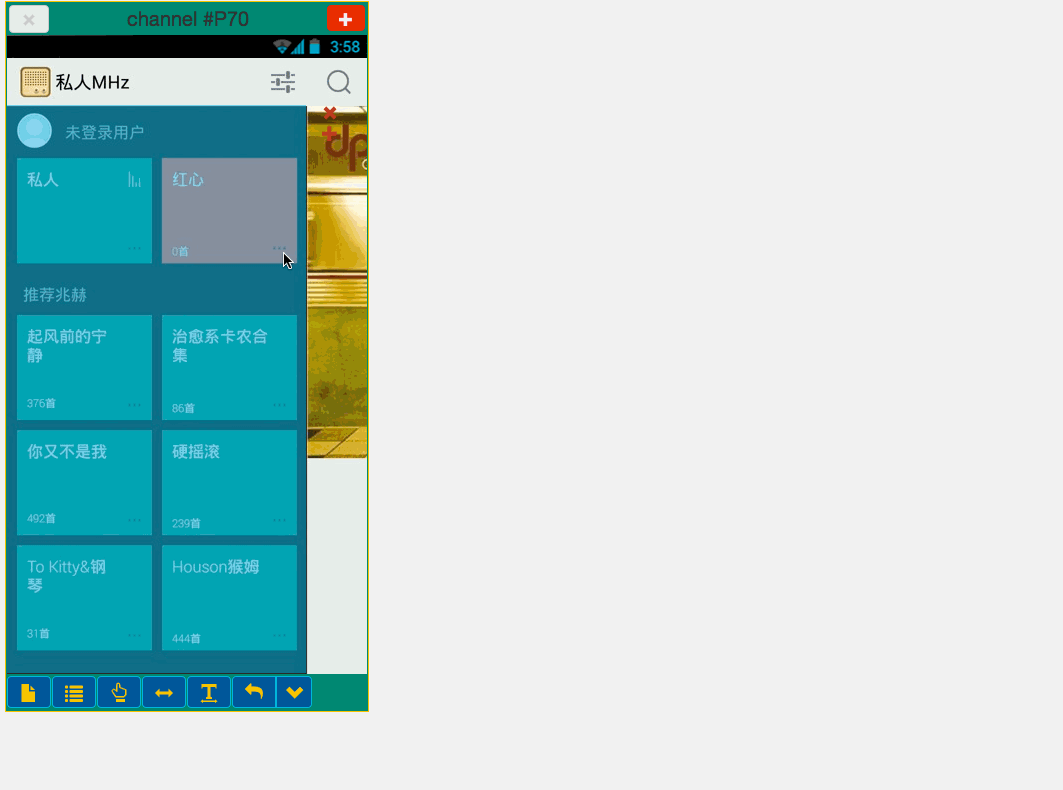
- Create actions in a List
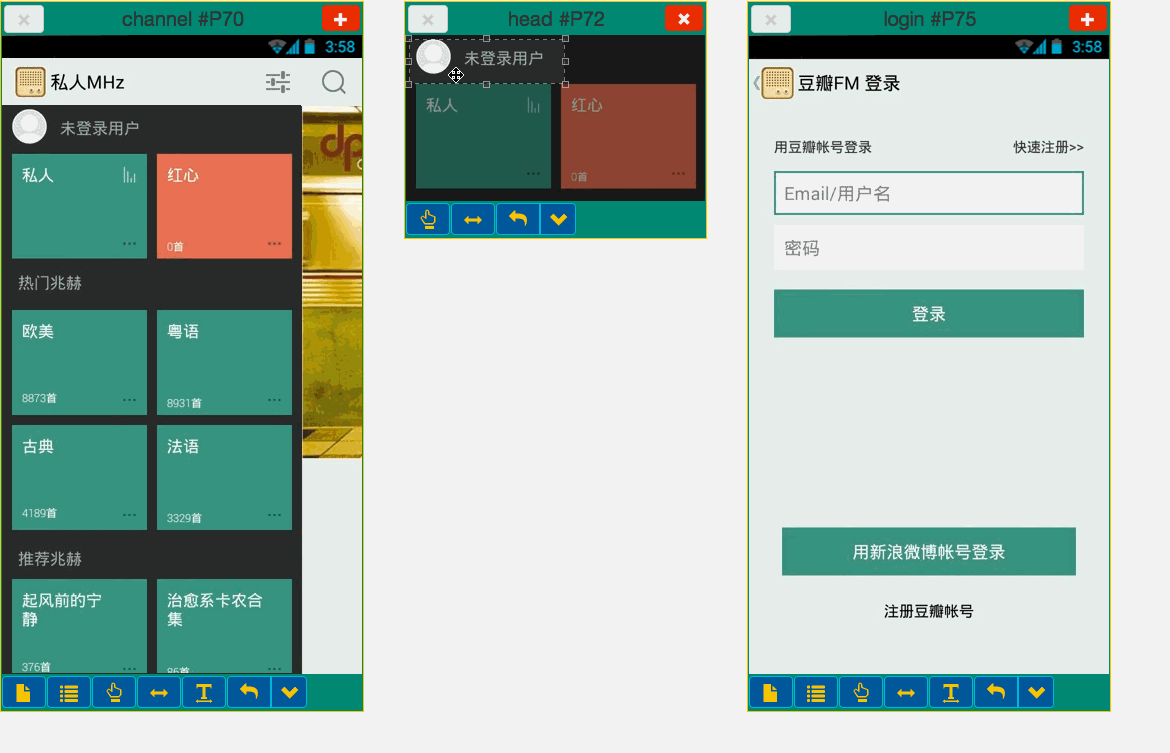
- Try the "Back" Action
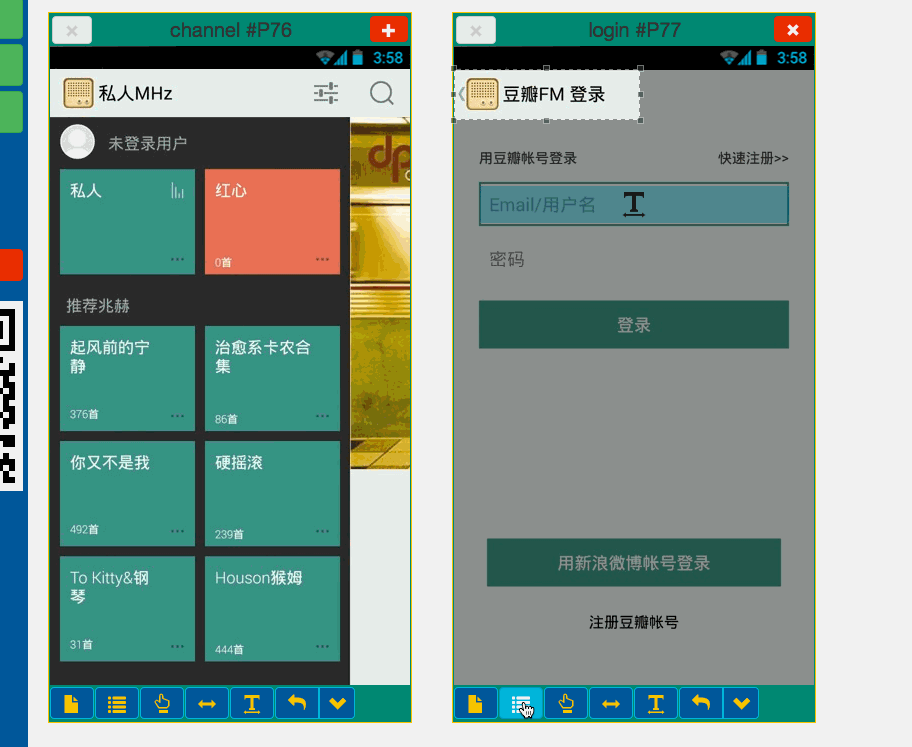
- Try the "Input" boxes
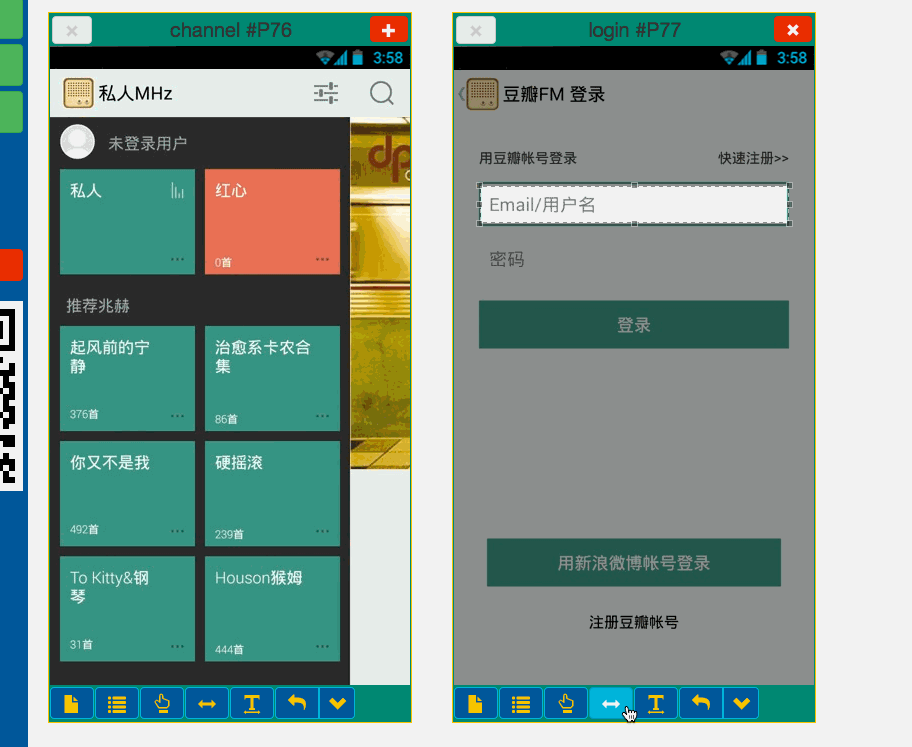
- Examples demo
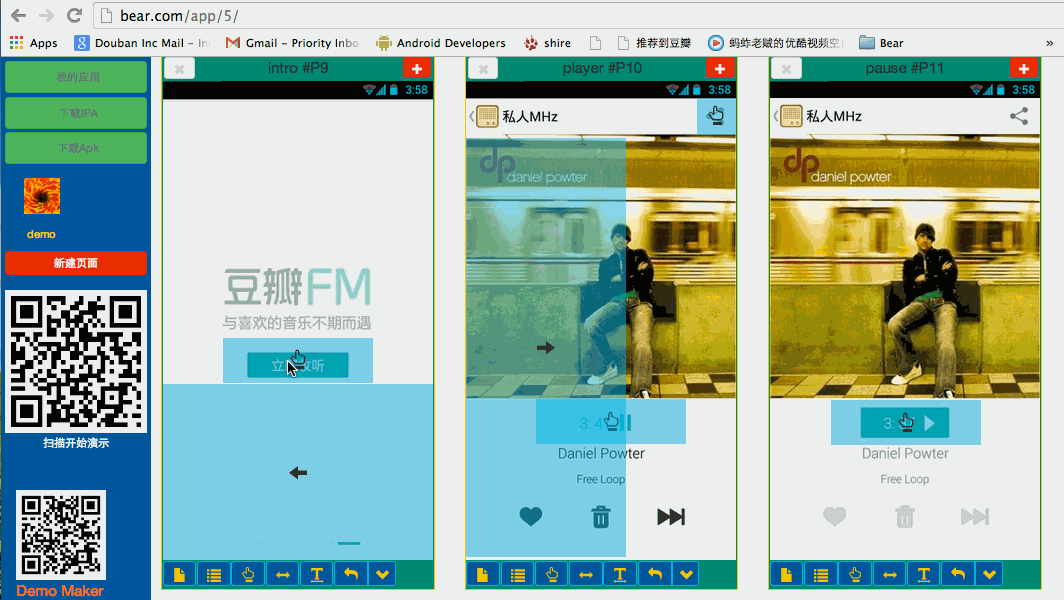
- Devices demo, Note2 and iPhone5C